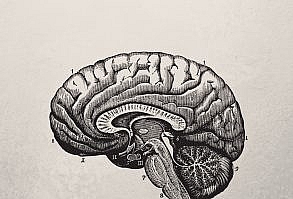Teaching online became an essential part of today’s education. We’re experiencing somewhat peculiar times face to face education stopped due to the coronavirus outbreak. The institutions are closing down all over the world. That’s why, teachers are looking for a way to teach online and trying to find out how to do it. The trend in online teaching has been getting more popular for the last two decades however, people became more aware of the merits it offers with the closure of institutions. It seems to me that the shift from physical classroom to virtual learning environment will be faster than our expectations. There are two ways to teach online. One of them is synchronous teaching in which students and educators come together in a virtual environment at the same time on the other hand asynchronous teaching can be used when students are offline. Educators send out work to the students to do and receive reports about their performance.
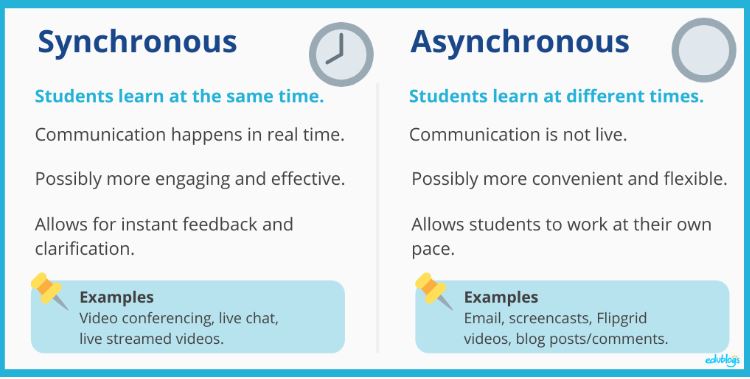
Synchronous – Pros and Cons
+ Real-time collaboration
+ Share screen – Play and share mp3., pdf., ppt.
+ Break out room – Pools – Record
+ Many low-cost and free solutions
+ Web conferencing allow for body language
– Lack of reflection between collaborators
– Instant messaging does not allow for body language
– If technology or internet fails, the collaboration session is not possible
Asynchronous – Pros and Cons
+ Available anytime and any place
+ Can integrate different media tools (LMS etc.)
+ More time for reflection
+ Avoidance of unintended classroom behaviour
+ More opportunity for students to share multiple perspectives
– No immediate feedback
– Difficult to keep track of collaboration
– Lacks a true social presence
– Learner may feel less engaged
Tools for Synchronous teaching: Google Hangout, Zoom, Microsoft Teams
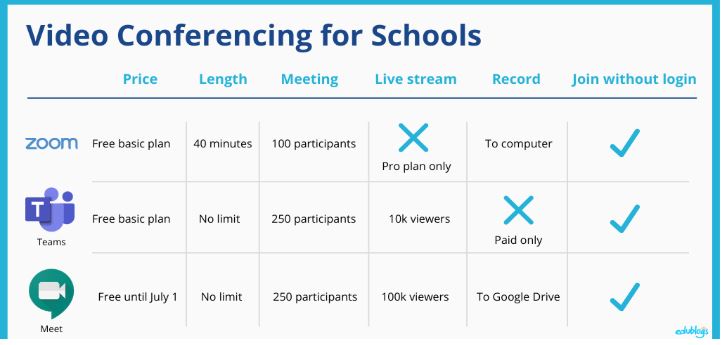
Tools for Asynchronous teaching: Some tools I use in my language classrooms;
Voicethread can be used for speaking activities. It is free/unlimited. Students can upload videos, audios and written comments. They can also comment on each other’s posts.
Popplet is used to organize ideas. It fosters visual learning.
Padlet is an interactive bullettin board. Student can add content, edit and comment. It is limited in the size of videos and number of boards. I mostly prefer it for writing activities.
Glogster is a tool to create multimedia posters. It has been limited for about two years. I used to benefit from glogster to send research tasks to my students.
Google classroom provides teacher-student friendly online clasroom atmosphere. It is free and unlimited.
Edpuzzle allows for interactive video lessons and easily integrated with LMS.
Quizlet is a fun platform to study vocabulary.
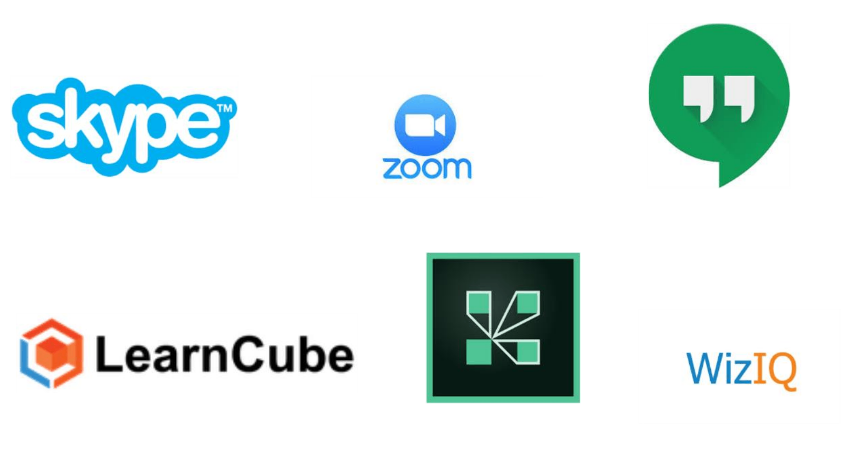
For further resources to teach online, click here.